Free Task Tracking App - Track Tasks & Time Automatically for Teams & Individuals
Timetracker is the leading free task tracking app that automatically tracks your tasks, time, and projects. Manage unlimited team members, organize projects efficiently, and boost productivity with intelligent task management features—completely free forever.
✓ Setup in under 2 minutes ✓ No credit card required ✓ 100% free forever ✓ Unlimited team members ✓ Used by 100,000+ teams
Why 100,000+ Teams Choose Our Task Tracking App Over Todoist and Asana
Timetracker is the preferred task tracking app for teams, freelancers, and agencies worldwide—from solo entrepreneurs managing 5-10 daily tasks to large teams handling 500+ projects simultaneously.
"Timetracker revolutionized our task management workflow. Last month, our team tracked 2,400 tasks across 45 projects with 99% accuracy. The automatic time tracking helped us identify our most productive hours and optimize our workflow for better results."
Alex Rodriguez
Project Manager, Digital Creative Agency
2,400 tasks tracked • 45 projects managed • 99% time accuracy
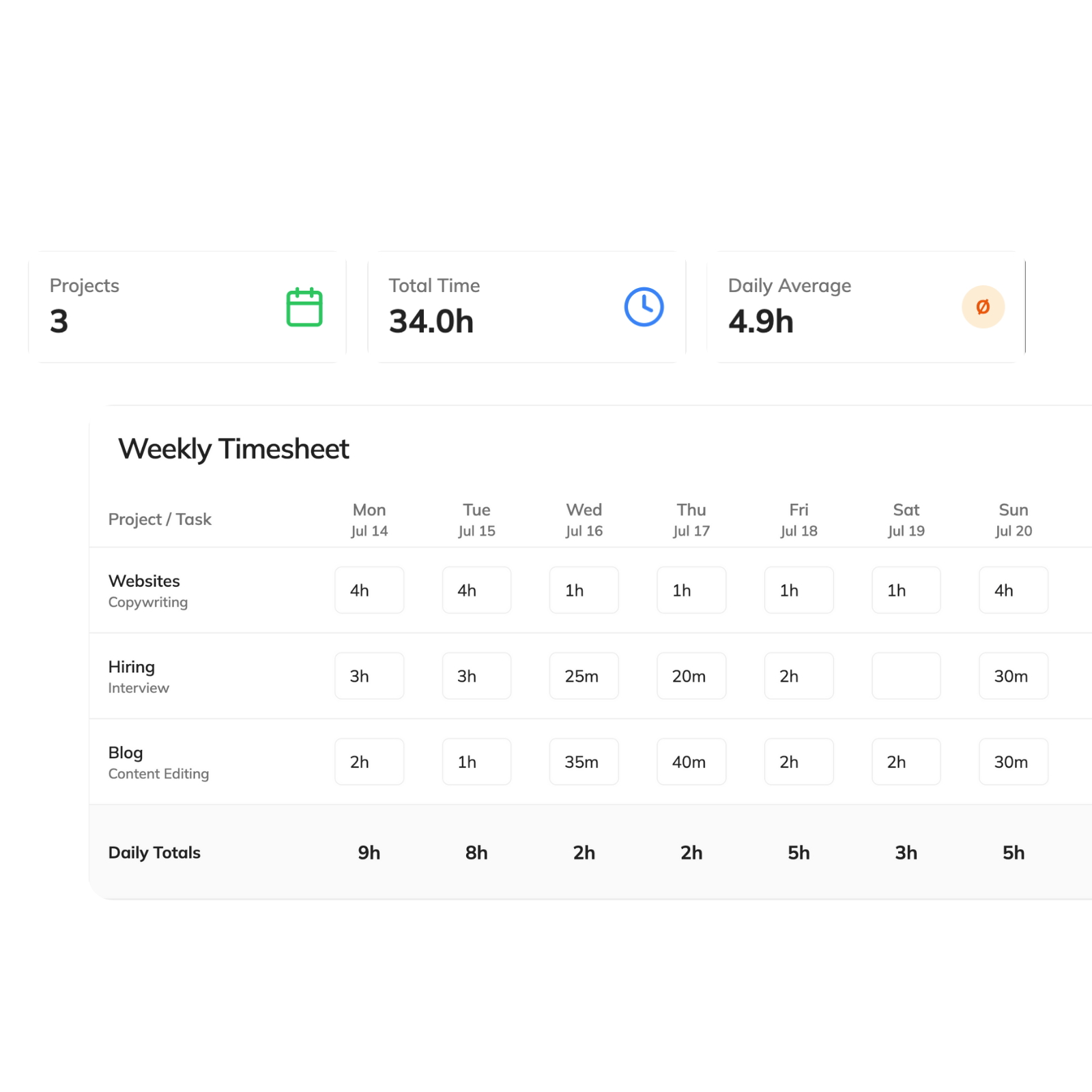
Essential Task Tracking App Features That Boost Team Productivity
Timetracker is the go-to task tracking app for teams, agencies, and freelancers worldwide—from individual consultants tracking 10 hours/week to large teams managing 40+ hours of work daily across multiple projects.
Automatic Task Tracking
Free Task Tracking App - Never Miss Task Progress Again
Stop losing track of important tasks. Our intelligent task tracker automatically records work activity, tracks time spent on each task, and organizes everything by project and priority. Teams using Timetracker complete 25% more tasks on average while maintaining higher quality standards.
Key Benefits
- Automatic task time tracking with 99.9% accuracy
- Real-time task progress monitoring across projects
- Smart task categorization and priority management
- Detailed task analytics and productivity insights
- Works on desktop, mobile, and web browsers
Perfect For
- Freelancers managing multiple clients
- Teams with remote workers
- Agencies tracking billable tasks
- Project managers organizing workflows
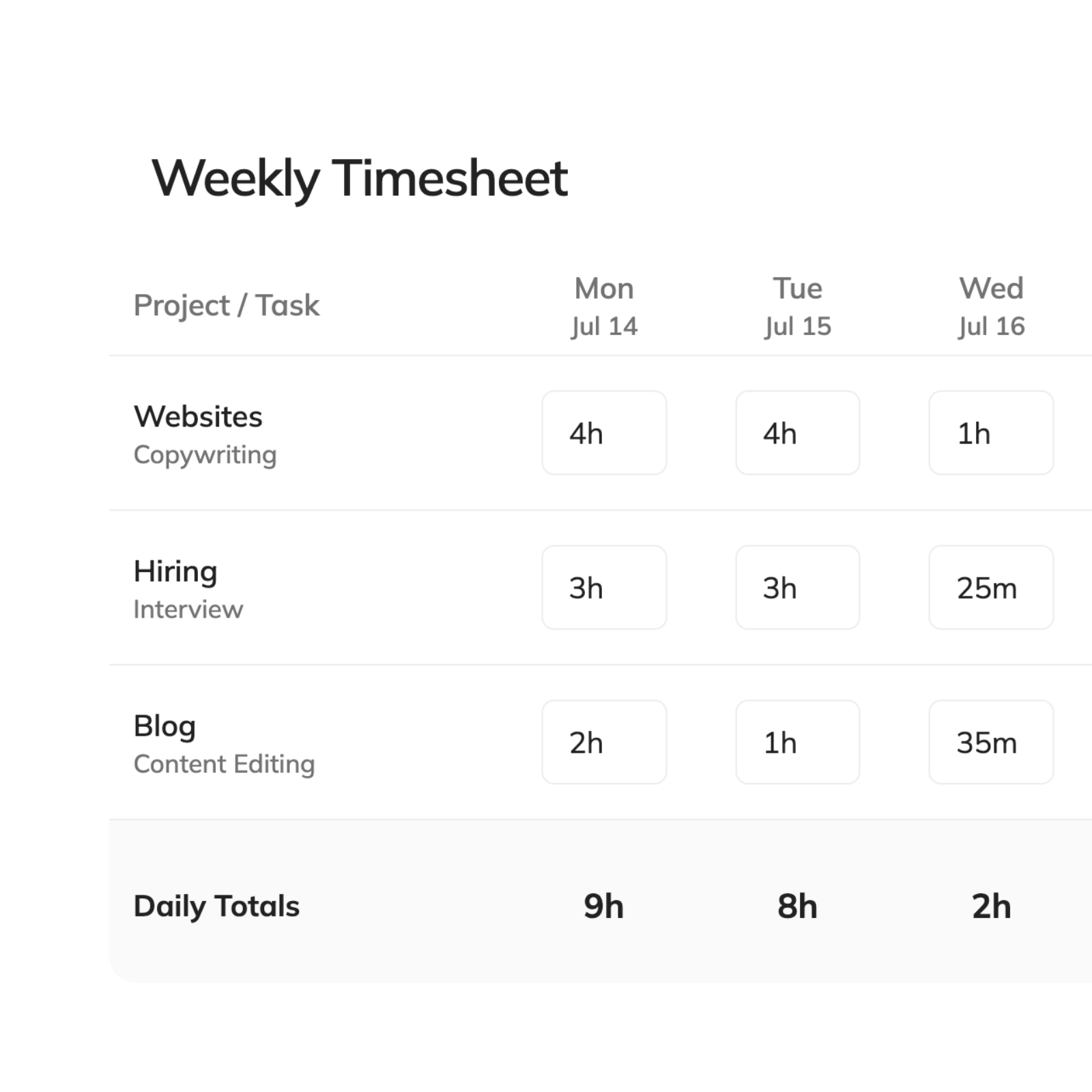
Project Task Organization
Smart Task Management App for Complex Projects
Organize unlimited tasks across multiple projects with intelligent project management tools. Create task hierarchies, set dependencies, track milestones, and manage deadlines effortlessly. Our task tracking app handles everything from simple to-do lists to complex project workflows.
Key Benefits
- Unlimited projects and task categories
- Task dependencies and milestone tracking
- Custom task fields and priority levels
- Advanced filtering and search capabilities
- Project-specific time tracking and reporting
Perfect For
- Software development teams
- Marketing agencies with multiple campaigns
- Consulting firms managing client projects
- Creative teams with complex workflows
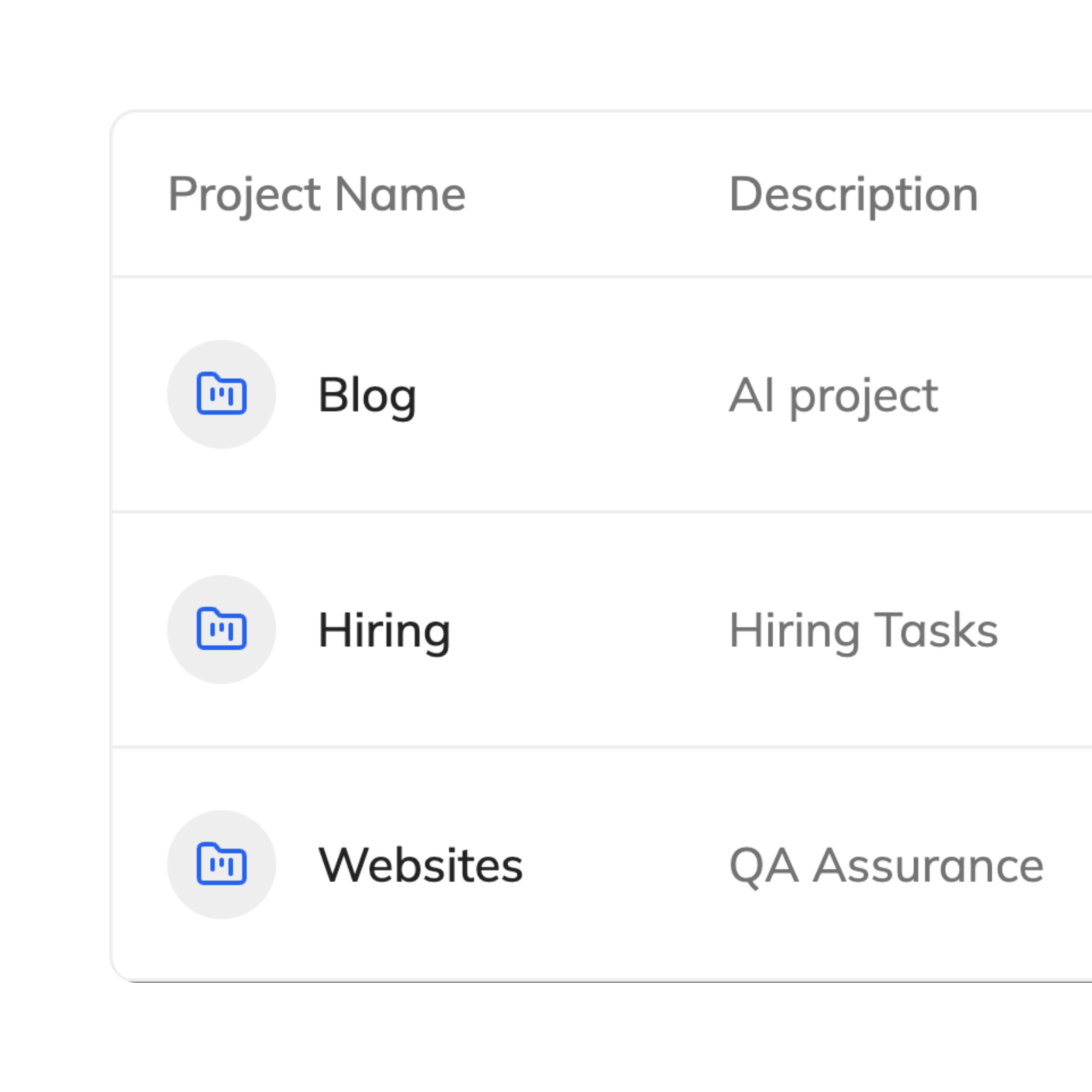
Team Task Collaboration
Collaborative Task Tracking for High-Performance Teams
Scale your task management with powerful team collaboration features. Assign tasks, track progress, share updates, and maintain complete project visibility across your entire team. Get everyone aligned with real-time task status updates and seamless communication.
Key Benefits
- Unlimited team members (free forever)
- Task assignment and delegation tools
- Real-time task status updates and notifications
- Team performance analytics and insights
- Collaborative task comments and file sharing
Perfect For
- Remote teams needing task coordination
- Agencies with multiple departments
- Startups scaling their operations
- Enterprise teams managing complex projects
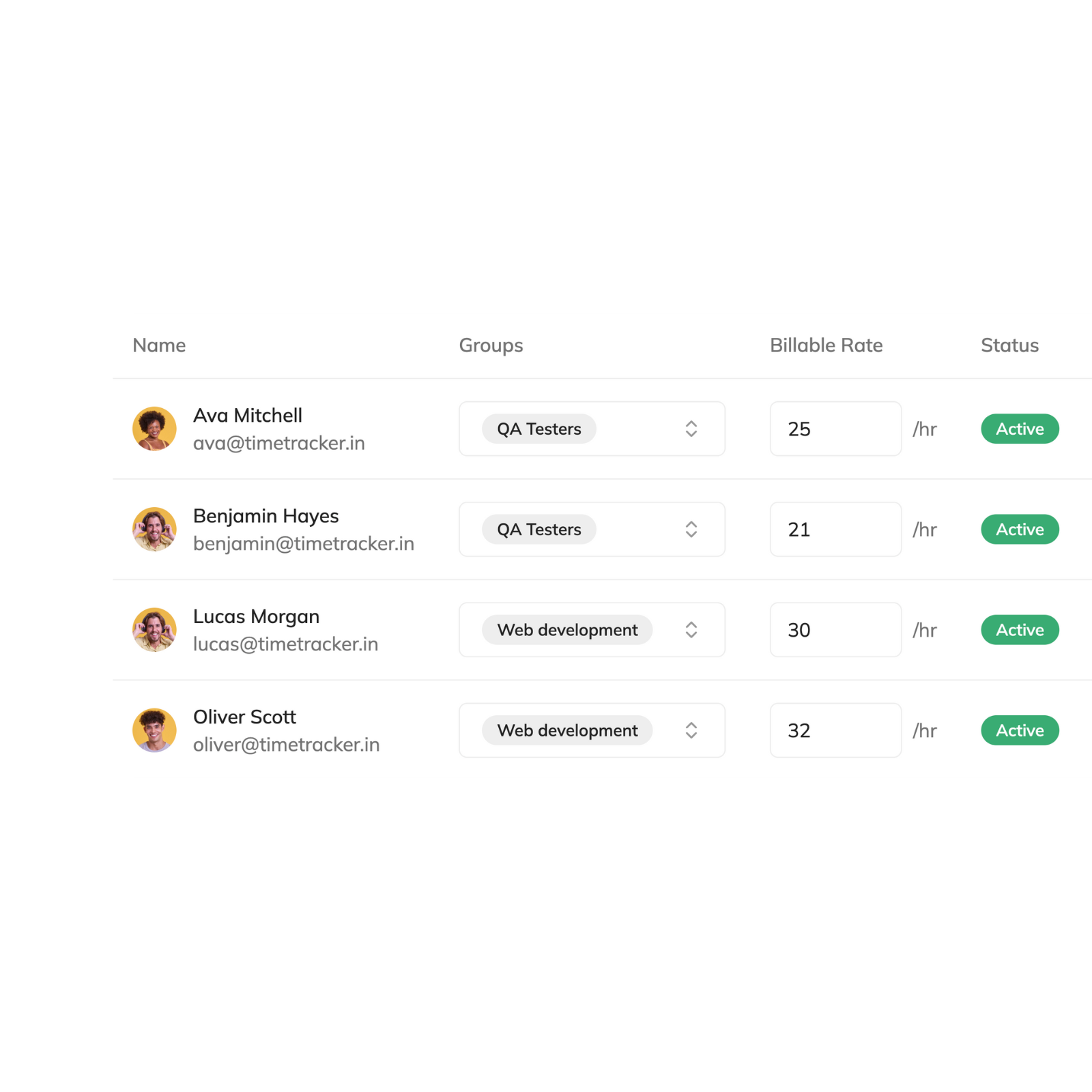
Time & Task Analytics
Advanced Task Tracking Analytics for Data-Driven Teams
Transform task data into actionable insights with powerful analytics and reporting tools. Understand task completion patterns, identify bottlenecks, track team productivity, and optimize workflows with detailed task tracking reports and dashboards.
Key Benefits
- Comprehensive task completion analytics
- Team productivity benchmarking tools
- Custom task tracking reports and dashboards
- Time-to-completion trend analysis
- Exportable data for client reporting
Perfect For
- Managers tracking team performance
- Clients requiring project transparency
- Teams optimizing their workflows
- Agencies providing detailed client reports
Advanced Task Tracking Features for Professional Teams
Discover the powerful automation and integration capabilities that make our task tracking app the choice of professional teams managing complex projects and workflows.
Smart Task Automation Workflows
Create automated workflows that trigger task assignments, notifications, and status updates based on project milestones, deadlines, or team actions for maximum efficiency.
Advanced Task Filtering & Search
Use powerful filters to find tasks by project, assignee, priority, status, or custom fields. Save filter combinations for quick access to your most important task views.
Custom Task Fields & Categories
Create custom task fields, priority levels, and categories that match your team's unique workflow. Standardize task information across all projects and teams.
Task Management API Integrations
Connect with any project management tool, CRM, or business system through our robust API. Sync task data automatically without manual intervention.
Scheduled Task Reports
Automatically generate and send task progress reports to stakeholders on your preferred schedule—daily, weekly, or monthly task summaries.
Custom Task Tracking Logic
Describe your specific task management needs and our AI will create custom tracking solutions for your unique project requirements and team structure.
Start Free Task Tracking - Setup in Under 2 Minutes
Follow these simple steps to set up your complete task tracking system and start managing tasks efficiently—no credit card required, free forever.
Step 1 (30 seconds)
Create Your Free Task Tracking Account
Transform chaotic task management into organized productivity. Our intelligent task tracking app eliminates missed deadlines, reduces project confusion by 90%, and helps teams complete 25% more tasks monthly—worth thousands in increased productivity.
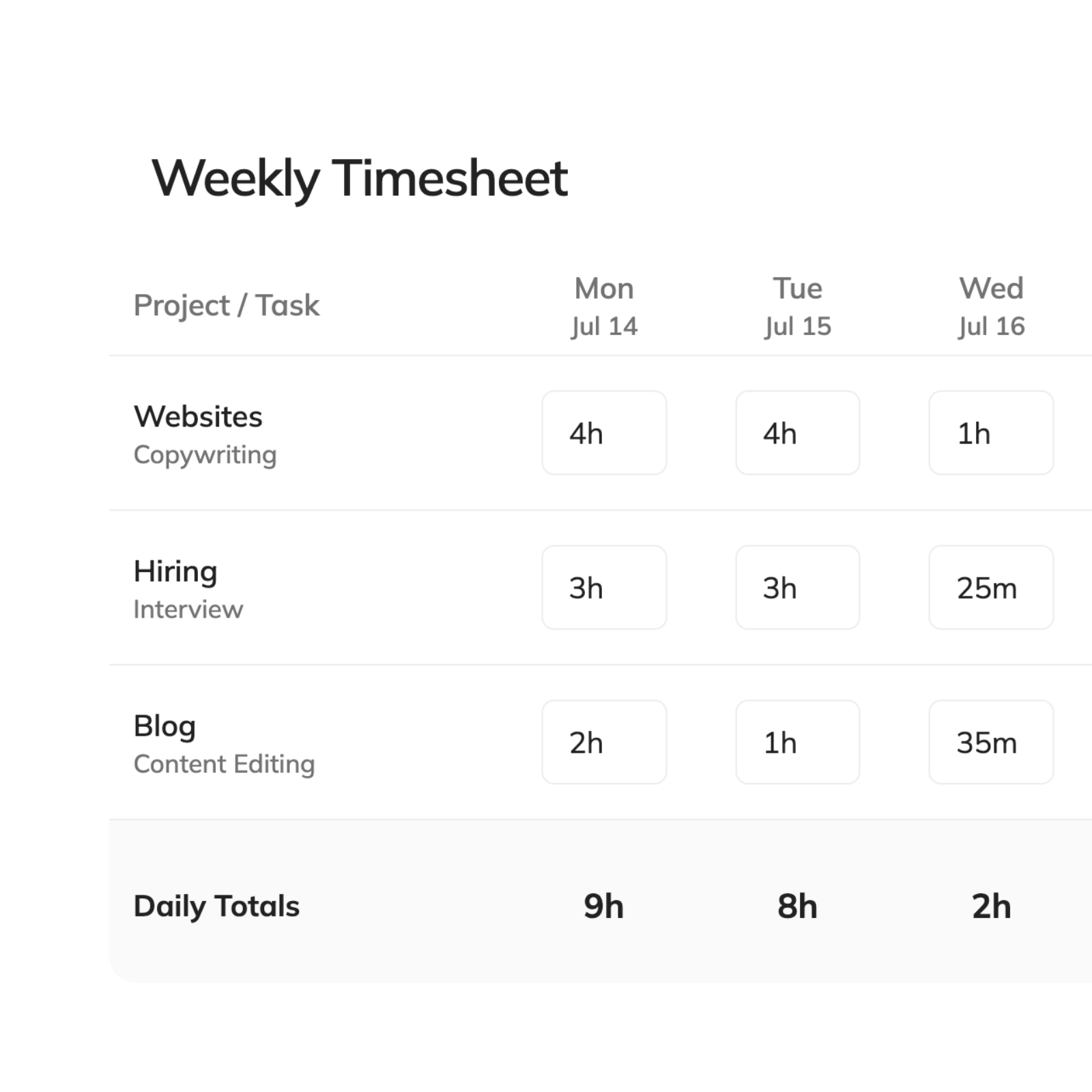
Step 2 (1 minute)
Set Up Your First Project in 60 Seconds
Organize tasks efficiently across multiple projects without losing track of important deadlines. Our intelligent project management system lets teams handle unlimited tasks, track progress automatically, and generate comprehensive reports instantly.
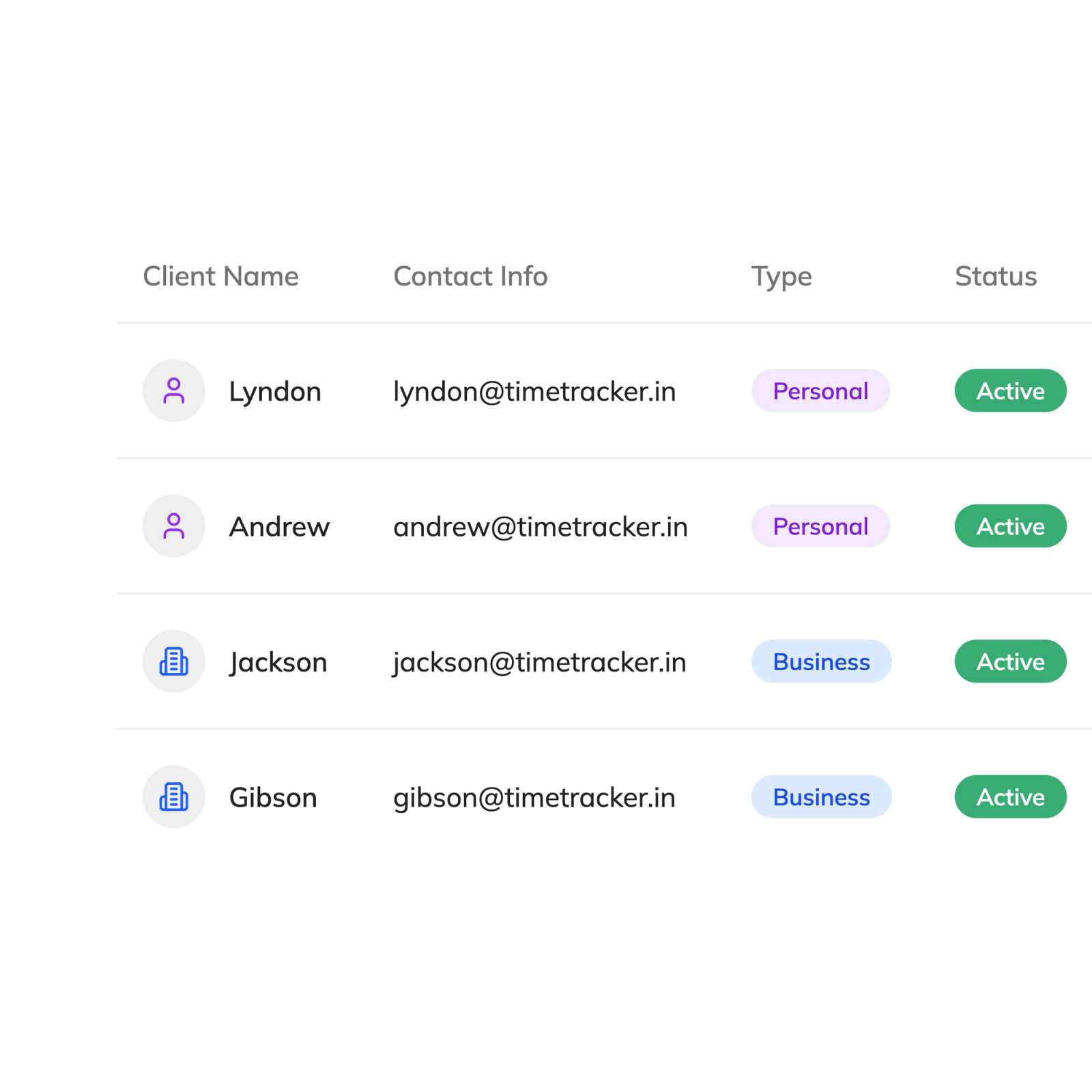
Step 3 (instant)
Begin Automatic Task Tracking Immediately
Start capturing every task and time spent with our automatic tracking technology. Whether you're managing client projects, internal initiatives, or personal goals—Timetracker automatically records your work activity and categorizes it by project and priority.
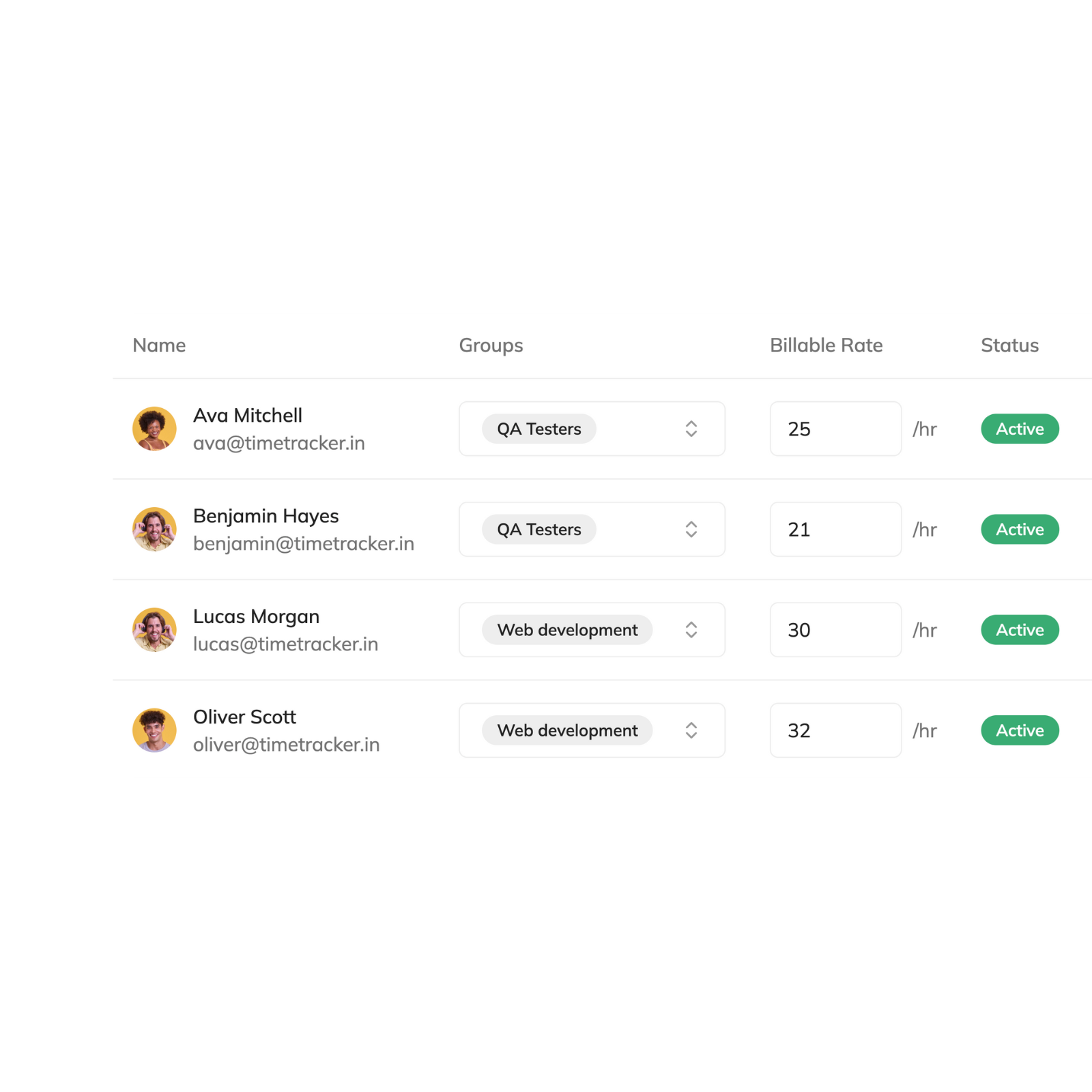
Step 4 (optional)
Scale Your Team with Collaborative Task Management
Ready to grow? Add unlimited team members, assign specific tasks and permissions, and maintain complete transparency in project management across your expanding organization or client base.
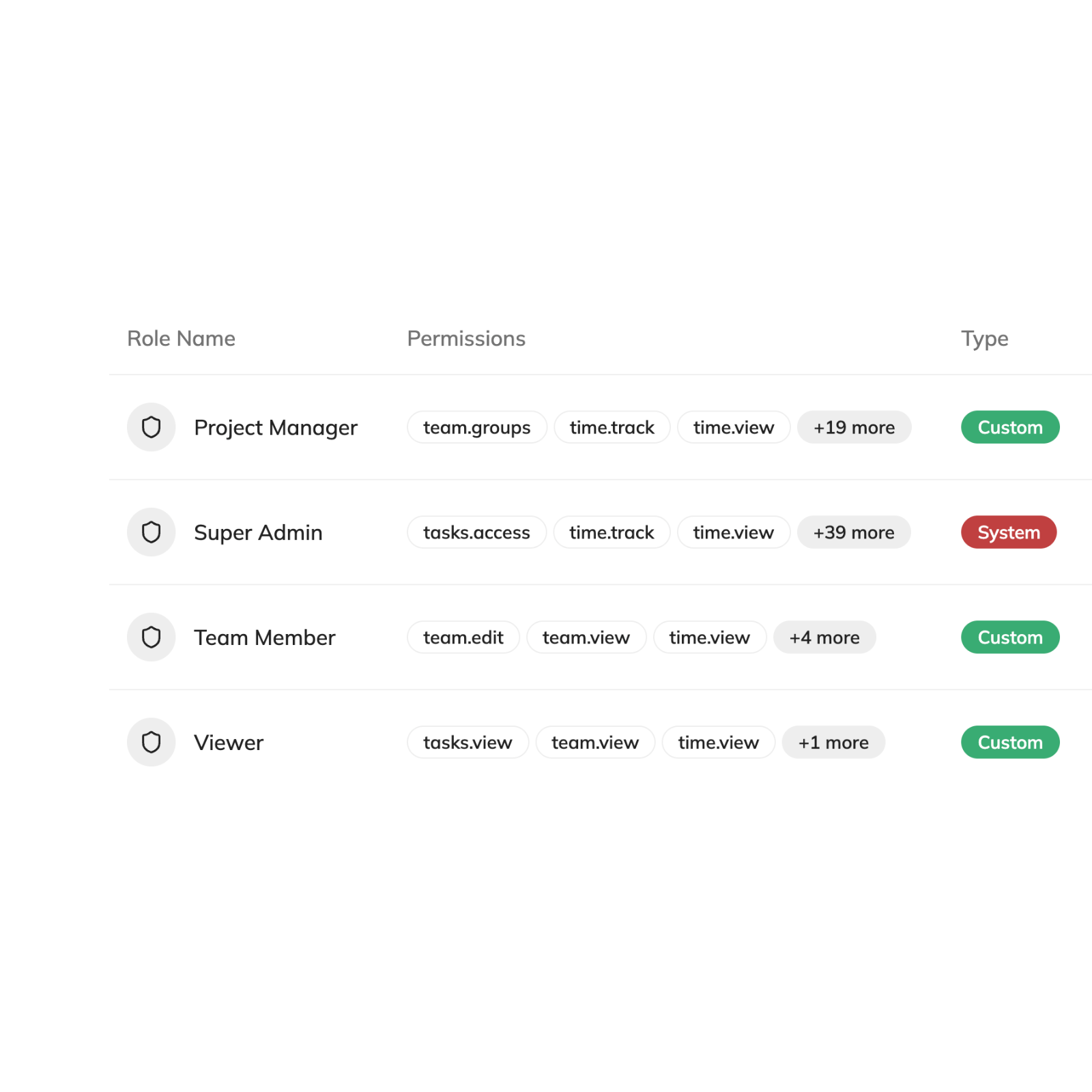






What Our Users Say
Discover how Time Tracker has helped professionals across industries improve productivity and work-life balance.
Time Tracker has completely transformed how our team manages projects. The intuitive interface and comprehensive reporting have boosted our productivity by at least 30%.
Sarah Johnson
Project Manager, TechCorp
As a freelancer, keeping track of billable hours used to be a nightmare. Time Tracker has simplified everything, and the automated invoicing feature is a game-changer!
Michael Chen
Independent Designer
The analytics provided by Time Tracker helped us identify workflow bottlenecks we didn't even know existed. We've optimized our processes and saved countless hours.
Emma Rodriguez
Operations Director, StartupX
I've tried many time tracking solutions, but none compare to the ease and flexibility of Time Tracker. The mobile app ensures I never miss logging important client work.
David Wilson
Senior Consultant
The team collaboration features are outstanding. Being able to see everyone's progress in real-time has improved our communication and project delivery timelines.
Priya Patel
Team Lead, DevStudio
Time Tracker's integration with our existing tools was seamless. The customer support team was incredibly helpful during setup and answered all our questions promptly.
Thomas Brown
IT Manager
The automatic time detection feature is brilliant! It learns my work patterns and suggests time entries, making tracking effortless and accurate.
Lisa Wang
Software Engineer
Managing multiple clients became so much easier with Time Tracker. The project categorization and detailed reports help me stay organized and professional.
James Miller
Marketing Consultant
The dashboard gives me instant insights into where my time goes. I've been able to eliminate time-wasting activities and focus on high-value work.
Rachel Green
Business Analyst
Time Tracker's offline mode saved me during a client meeting in a remote location. All my time entries synced perfectly when I got back online.
Alex Thompson
Field Engineer
The expense tracking feature alongside time tracking makes this tool indispensable for project management. Everything I need in one place!
Maria Garcia
Project Coordinator
I love how Time Tracker respects work-life balance. The break reminders and overtime alerts help me maintain healthy working habits.
Kevin Lee
UX Designer
Timetracker is FREE, forever
• Setup in 2 minutes • No credit card required
Frequently Asked Questions About Task Tracking Apps
Get answers to the most common questions about task tracking software and how it can transform your team's productivity